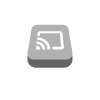Updating
If you're updating from a version below 1.2.x there's a catch. Read this article first.
If you're updating from a version below 1.x there's a catch. Read this article first.
Stopping the API
cast-web-api-desktop
Go to the system tray > right click cast-web-api-desktop > Quit
cast-web-api-cli
- Open the node.js command prompt (Windows) / the terminal (macOS, linux)
- Run:
cast-web-api-cli stop
Updating cast-web-api
If you're on Android and installed through git clone, just follow the install inscructions again for updating.
Should you encounter any node-gyp errors, try adding --unsafe-perm to command 3! More info
cast-web-api-desktop
Download the latest release here and install it like any other app. The caveats from the install guide still apply.
cast-web-api-cli
- Open the node.js command prompt (Windows) / the terminal (macOS, linux)
- Windows:
npm update cast-web-api-cli -gmacOS, Linux:sudo npm update cast-web-api-cli -g
Done. You can now run it like you did before. Check the install guide section covering your install method if you're unsure.
Updating the device handlers and Service manager
This is really simple. Just follow the install instructions for DTHs and Service manager again.
However don't create a new device handler, skip this step. Instead open the device handler (Service manager) you want to update in the IDE. Copy the source code from the matching link in the instructions and paste it into the already open device handler or Service manager. You're just overwriting the existing code, not creating a new device handler.