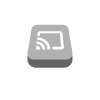Symptomsassistant setup authorize button cannot be clickedassistant setup progress lost after reloadSolutionsInaccessible configuration files happen on certain platform. This will be fixed in the next release. For the time being here are some solutions See the GitHub issue. The directory that needs to be accessible is /lib/assistant. Advanced: Make…
Read moreWhat does it do?It connects to your Google Assistant and broadcasts to all of your Assistant enabled devices on the network. You can try this feature with your assistant right now, just say `Hey Google, broadcast this is a test message`. This applies only to your…
Read moreAssistant configuration lost after updateUpdating cast-web-api can lead to the google assistant configuration files being deleted. Go to {your api ip address}/assistant/setup and follow the guide again. This will be fixed in the next release.
Read moreWhat causes this issue?For the Assistant features a package called 'google-assistant' needs to be installed. Since there are often issues when installing that package, it is marked as optional. Meaning when you installed cast-web-api v>1.0 it couldn't install this package and just skipped it. However…
Read more