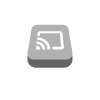File access errors
Symptoms
- assistant setup authorize button cannot be clicked
- assistant setup progress lost after reload
Solutions
Inaccessible configuration files happen on certain platform. This will be fixed in the next release. For the time being here are some solutions
Manually create the files
See the GitHub issue.
Manually change the permissions
The directory that needs to be accessible is /lib/assistant.
Advanced: Make sure to grant the user running the api, r+w permissions.
Quick and dirty: chmod -R 777 test/
Run the api as root
This is the last option to check if the error is access related. DON'T DO THIS AS A FIX!
sudo cast-web-api