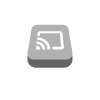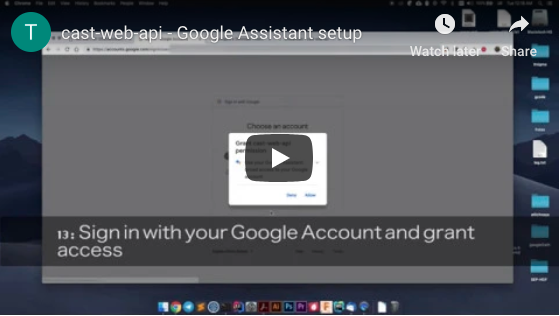Google Assistant integration
What does it do?
It connects to your Google Assistant and broadcasts to all of your Assistant enabled devices on the network. You can try this feature with your assistant right now, just say `Hey Google, broadcast this is a test message`.
This applies only to your Smartthings device called `cast-web-api` not your individual Google cast devices.
Installation
Usage
This applies only to your Smartthings device called `cast-web-api` not your individual Google cast devices.
After you followed the setup instructions, you can now use the `cast-web-api` device as a device for audio notifications in your Smartthings app.
This will only work for the Audio Notification and speak capability, not for the old music player capability. Also this doesn't affect the existing Google TTS capabilities on your cast-web-devices. You can use both alongside eachother.
Common issues
- The authorize button cannot be clicked
- Cannot save client id/secret
- Google-Assistant is not installed
For issues like this visit the Google Assistant FAQ. If your issue is still not resolved, vist the help page.