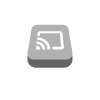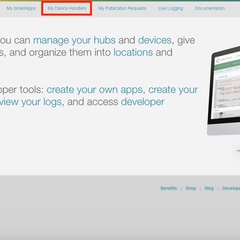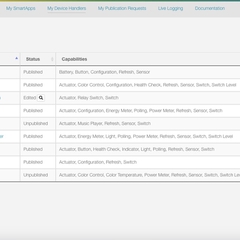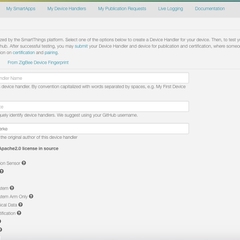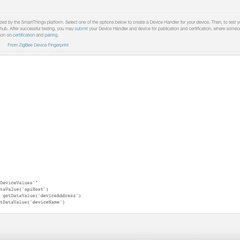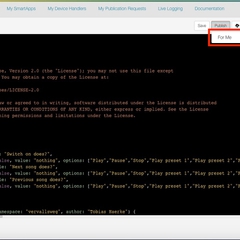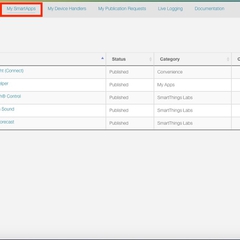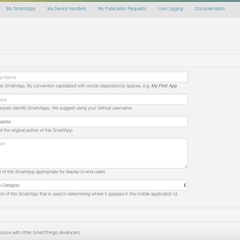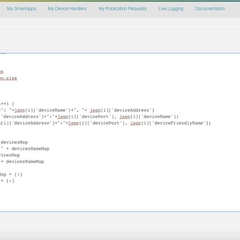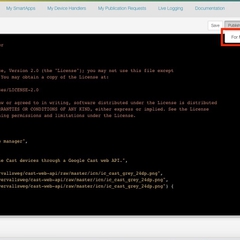Installation - service manager & DTH
Overview
Learn what
you're installing
you're installing
cast-web-api
Install the bridge
on your network
on your network
Device handler
Install the 'drivers'
for SmartThings
for SmartThings
Done
First steps
Open the SmartThings IDE
- Go to https://graph.api.smartthings.com/login/auth
- Go to: `My locations` > then click on your Hub
This ensures that you're using the correct IDE location.
Device type handlers
cast-web-device
- Copy the device the device type handler’s groovy code from here
- Open the SmartThings IDE and log in
- Go to: 'My Device Handlers' > '+ Create New Device Handler' > 'From Code'
- Paste the code from clipboard > 'Create'
- Click 'Publish' > 'For Me'
cast-web-api
- Copy the device the device type handler’s groovy code from here
- Go to: 'My Device Handlers' > '+ Create New Device Handler' > 'From Code'
- Paste the code from clipboard > 'Create'
- Click 'Publish' > 'For Me'
Service manager
- Copy the service manager’s groovy code from here
- Go to: 'My SmartApps' > 'New SmartApp' > 'From Code'
- Paste the code from clipboard > 'Create'
- Click 'Publish' > 'For Me'