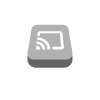My devices are only called 'cast-web-device'
This is a communication issue between the cast-web-api and your SmartThings Hub.
Ensure that your cast-web-api is running
- Open a browser window
- Enter the cast-web-api address, it is displayed on startup and looks roughly like this
http://192.168.2.104:300/ - It should display the version of your cast-web-api
Should you not see the current version, start it or check the install guide again.
- Try opening the same address you just opened on a different device on the same network. Your phone for example.
Should you not see the current version, there is a network issue. Make sure that there's no firewall on the API device that's blocking the connection. Also ensure that the API device and your SmartThings hub are on the same network and can communicate.
- Open your SmartThings app
- On your devices page, navigate to cast-web-api
- Press the refresh button
- Wait a couple of seconds, your devices should no work properly
If they're still not working correctly, check the help page for other solutions.